Check out this video to see the best piece of gear I ever bought for my studio for less than $15. Really happy I finally got it. As you'll see, sometimes the impetus to buy something so basic (the most basic really) can come from the silliest of circumstances.
The Mental Switch (Approaching the New Music Industry Head On)
I know it's sometimes hard to face the truth, but the facts are that we have more opportunities than ever before. Your mind is holding you back from achieving your dreams in music. The key is to realize this and overcome it! See below...
Graphic Design Resources for Musicians - These 4 Websites Help Musicians Craft the Unique Images they NEED
I created this pretty quickly on Canva
The drummer at the gig I played at last night was lamenting to me that he has to make all these Facebook images for his band. It takes him a disproportionate amount of time to do the work and then it doesn't even look good. I feel for my friend because I was once in his shoes and it really is taxing to work on these images all day if you're a musician. Maybe we wouldn't mind so much if we were graphic designers, but alas, we are not.
It's mind-boggling how much musicians need to do today besides for playing music. As Graham Cochrane says, musicians need to realize that they are a brand, and by being a brand, they have to promote their brand by marketing themselves, paying for their own recordings, booking their own shows, getting people to their concerts etc. etc. I happen to think Graham is on the money. A large part of being your own brand is that you are a content creator. For better or worse, this is the state of the music industry. The colossal music-business infrastructure that many of us grew up with in the 90's has utterly collapsed. Nobody is going to make the graphic for your concert flyers but you.
When I first got started I would make these terrible images with my old Macbook's freeware cartoon maker. Don't ask, that was literally all I had access to that could overlay words above an image. It was super archaic and looked horrible. Luckily there are much better resources available to you online right now. It took me a while to discover them but I sure am happy now that I did because I use them all the time. They are fast, easy to use and my images look awesome (I think so anyways). Here are my 4 key resources - and the best part, you can use all of them totally for free.
- PIXLR.com - This website can do it all. The problem is that it's a bit clunky and difficult for laying over the fonts, especially readjusting their position after you've moved on. I recommend PIXLR for filtering the background image before overlaying the words because you can really go deep on this and craft amazing unique images.
- PEXELS.com - This site is amazing for finding stock images that you can download and use for free. That's pretty much all there is to it. If you already have great images of yourself as an artist or band you might not look here, but it's a great place to find things before getting creative.
- CANVA.com - This website is great for putting words over images. If you're making a poster or flyer this is probably your best bet. They even have business card templates! I go to Canva a lot when I want to filter the image and write words over it. It's very flexible and you can go deep on your design ideas, however with many options people tend to over-design and then the images start to look amateur. So beware!
- ADOBE SPARK - This site is the easiest place to overlay words over images beautifully. You simply plug the words you want to say in and they create a stunning template to work with. You can add your own background image (even search for stock images) and tweak the fonts of what you write, the size and the style. They have this handy wheel that you turn with your mouse that shows you different fonts and styles as you move in either direction. Super intuitive! Because of the way you type things in, it's harder to get distracted and over-do the graphic like in Canva. I hear they even have an iPhone app (I can't personally attest to how good that works since I'm an Android guy)! The only downside with Adobe Spark is that the filtering on the background image is very limited. So If I'm looking for something more complex I can edit the image first on PIXLR or Canva and them import it into Adobe Spark for the words. Thanks to my buddy Rafi for letting me know about this awesome website!
As you can see, all these resources are very powerful. Each have their strengths and weakness but used together in tandem, you can pretty much get wherever you're looking to go within a reasonable amount of time. They might not be strong enough for my sister-in-law the graphic designer but they're strong enough for me. Check 'em out!
My Crazy Game Plan
This vlog contains a few life updates and what I'm planning to do to overcome some obstacles I'm facing. Join me on my journey of trying to make a living in the world of music production by following my vlog on YouTube.
Ben's Thoughts on Social Media
These are some thoughts I've been having recently. Find out why I'm focusing on some social media outlets and not others in the video below: